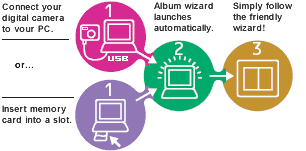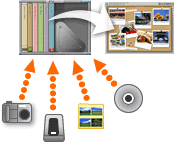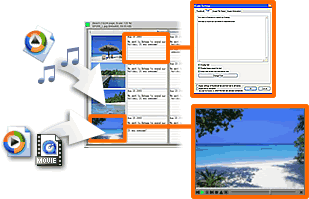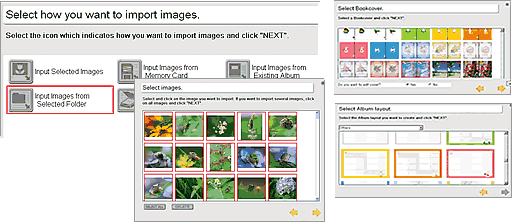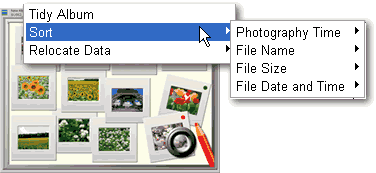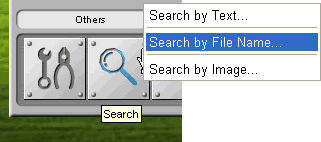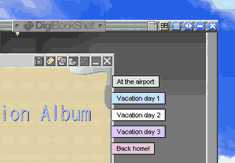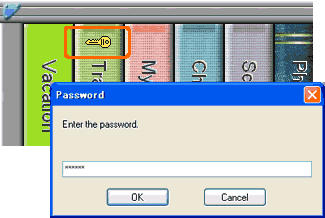DigiBook 2005 Light enables you to display and manage photos in a virtual album, using a virtual bookshelf interface. The photos are displayed as thumbnails and you can add text and sound comments to each image. When you click on a thumbnail, you can view the image in actual size. The program is very easy to use and comes with a unique interface that allows simple drag and drop to create new albums. DigiBook 2005 Light can be used like a real-life photo album, complete with flipping pages that are enhanced with sound effects. You can customize the look of your photo album collection, select from different page layouts, design the look and feel of each album, import from your memory card and more. There are also commercial version available with additional features (image editing, CD output etc.) but the free version will work just fine if you are looking for a neat way to organize and annotate your pictures.